Text To Speach
If you don't enjoy reading, simply select the content and listen to it

Best Video Editing Software 2024: Elevate Your Content Creation Game
Introduction
In 2024, video content continues to dominate online platforms, making video editing an essential skill for marketers, influencers, and creators alike. Whether you’re editing videos for YouTube, TikTok, professional presentations, or social media, having the right video editing software is crucial to producing high-quality content. As video technology advances, new tools and software updates are regularly introduced to meet the growing demands of content creators.
This blog will explore the best video editing software in 2024, covering features, pricing, and suitability for different experience levels, so you can choose the perfect tool for your needs.
1. Adobe Premiere Pro (Best for Professionals)
Adobe Premiere Pro remains the gold standard for professional video editing in 2024. As a part of the Adobe Creative Cloud suite, it offers unmatched versatility and performance. Its integration with other Adobe tools like After Effects and Photoshop makes it ideal for editors working on complex projects.
Key Features:
- Advanced color grading, audio editing, and effects
- Support for 8K, 360-degree, and VR video
- Multi-camera editing, built-in AI with Adobe Sensei
- Seamless integration with Adobe Creative Cloud
Pricing: Starts at $20.99/month (Creative Cloud subscription required)
Why It’s Great: For professionals who need high precision, powerful features, and smooth workflow across Adobe products, Premiere Pro is the go-to choice.
2. Final Cut Pro X (Best for Mac Users)
If you’re a Mac user, Final Cut Pro X is another powerhouse in video editing software. Known for its user-friendly interface and advanced features, it’s widely used in both indie and blockbuster film production. Its optimization for Apple hardware makes it incredibly fast and reliable.
Key Features:
- Magnetic Timeline for intuitive editing
- 360-degree video editing
- Advanced color grading tools
- Wide color support and HDR capabilities
- Built-in motion graphics and support for third-party plugins
Pricing: One-time purchase of $299.99
Why It’s Great: Final Cut Pro X is perfect for editors who want professional-grade tools with a one-time fee, without the recurring costs of subscription models.
3. DaVinci Resolve (Best Free Professional Software)
DaVinci Resolve is a favorite among professionals for color correction and audio post-production, and the best part is its free version offers professional-grade tools. Whether you’re a beginner or seasoned editor, DaVinci Resolve 18 delivers an extensive set of features, including multi-user collaboration.
Key Features:
- Advanced color grading tools
- Professional audio editing
- 8K video support
- Fusion for visual effects and motion graphics
- Free and paid versions (DaVinci Resolve Studio for $295)
Pricing: Free version available, Studio version costs $295 (one-time purchase)
Why It’s Great: DaVinci Resolve is known for offering high-quality professional editing features without breaking the bank. Its free version is a standout for indie creators and small production teams.
4. Filmora (Best for Beginners)
If you’re a beginner looking for easy-to-use software without sacrificing essential features, Filmora is an excellent choice. It’s designed to make video editing accessible while still offering powerful effects, transitions, and audio tools. It’s ideal for social media creators or YouTubers who need quick results.
Key Features:
- Simple drag-and-drop interface
- Built-in effects, transitions, and templates
- 4K editing support
- Motion tracking and keyframing
- Social media-friendly formats (vertical video)
Pricing: Starts at $49.99/year
Why It’s Great: Filmora is perfect for beginners who want an easy, affordable way to edit videos but still want access to professional-quality features and effects.
5. HitFilm Express (Best Free Software for VFX)
HitFilm Express is ideal for video editors looking for a free tool that also includes visual effects (VFX) capabilities. It’s a favorite among indie filmmakers and YouTubers due to its extensive library of visual effects and editing features.
Key Features:
- Advanced VFX tools (lightning, explosions, 3D models)
- Multi-track video editing
- 4K video support
- Free video tutorials for beginners
Pricing: Free, with paid add-ons available for additional features
Why It’s Great: HitFilm Express is the best free option for those who need strong VFX tools for creative or action-packed videos without spending a fortune.
6. Lumen5 (Best for Social Media Content Creation)
For marketers and content creators who want to turn blog posts or articles into engaging videos, Lumen5 is the go-to tool. It uses AI to help transform text into video content, making it extremely popular for creating social media videos and marketing content quickly.
Key Features:
- AI-powered text-to-video conversion
- Drag-and-drop functionality
- Templates for social media formats
- Stock images and videos library
- Ideal for Facebook, Instagram, LinkedIn, and YouTube
Pricing: Free plan available, paid plans start at $19/month
Why It’s Great: Lumen5 is a game-changer for content creators who need to produce video content quickly and efficiently, without complex editing knowledge.
7. Pinnacle Studio (Best for Advanced Features at an Affordable Price)
Pinnacle Studio is a great choice for editors who want advanced features without paying premium prices. With features like multi-camera editing and motion tracking, it caters to intermediate users who are looking to upgrade their editing skills.
Key Features:
- 360-degree and 4K video support
- Advanced motion tracking and keyframing
- Multi-camera editing
- Split-screen video functionality
- Easy-to-use drag-and-drop interface
Pricing: Starts at $129.95 (one-time purchase)
Why It’s Great: Pinnacle Studio offers powerful features without the steep learning curve, making it perfect for intermediate-level editors.
8. VSDC Free Video Editor (Best for Windows Users)
For Windows users looking for a free, robust video editing tool, VSDC Free Video Editor is a solid choice. It offers a range of professional-grade editing tools for free, making it a top pick for budget-conscious creators.
Key Features:
- Non-linear editing
- Visual and audio effects
- Masking tools for adding effects to specific video parts
- Chroma key support for green screen effects
Pricing: Free, with Pro version at $19.99/year
Why It’s Great: VSDC offers powerful features, including color correction and visual effects, for those who prefer editing on Windows without spending money on premium tools.
Conclusion
Choosing the right video editing software in 2024 depends on your needs, budget, and skill level. Whether you’re a seasoned professional working on large projects or a beginner looking to create social media content, there’s an editing tool that’s perfect for you. Tools like Adobe Premiere Pro and Final Cut Pro X lead the market for professionals, while options like Filmora and Lumen5 cater to beginners and social media creators.
Ready to take your video editing to the next level? Let Cubed Marketing help you with your video content needs, from professional editing to social media marketing strategies. We use the latest video editing tools to create high-quality, engaging content for your brand.
Call Us: +91 7703900440
Visit Our Website: www.cubedmarketing.in