Text To Speach
If you don't enjoy reading, simply select the content and listen to it

Top Mobile Video Editing Apps of 2024: Edit Like a Pro on the Go
In today’s fast-paced digital world, mobile video editing has become essential for content creators, vloggers, and even businesses. Whether you’re creating quick Instagram stories, TikTok videos, or YouTube vlogs, the ability to edit videos directly from your smartphone is a game-changer. In 2024, mobile video editing apps have advanced significantly, offering features that rival desktop software.
This blog will introduce you to the top mobile video editing apps of 2024, so you can find the right app for your creative needs, whether you’re a beginner or an experienced editor. These apps allow you to create professional-quality videos on the go, wherever you are.
1. Adobe Premiere Rush
If you’re looking for a mobile version of a professional desktop editor, Adobe Premiere Rush is a top choice. It provides a simplified version of Adobe’s flagship Premiere Pro, allowing you to edit high-quality videos quickly. The app is available for both iOS and Android, with cloud-syncing features for seamless cross-device editing.
Key Features:
- Multi-track timeline
- Color correction tools
- Built-in templates
- Audio editing and voiceover tools
Pros:
- Easy to use for beginners
- Syncs with Adobe Premiere Pro on desktop
Cons:
- Limited advanced features compared to full desktop version
- Subscription-based pricing for premium features
Pricing: Free, with in-app purchases starting at $9.99/month
Why It’s Great: Adobe Premiere Rush is ideal for creators who want to produce polished, professional videos from their smartphones while maintaining the ability to sync projects with their desktop versions.
2. LumaFusion (Best for iOS Users)
For iPhone and iPad users, LumaFusion is one of the best mobile video editing apps. It’s used by mobile journalists, filmmakers, and professional editors alike for its advanced features. This app offers desktop-like capabilities in the palm of your hand, making it perfect for serious mobile video editing.
Key Features:
- Multi-layered video and audio editing
- Advanced color correction tools
- 4K video support
- Real-time preview and editing
Pros:
- Powerful enough for professional projects
- Intuitive interface
Cons:
- Only available for iOS devices
- High learning curve for beginners
Pricing: $29.99 (one-time purchase)
Why It’s Great: LumaFusion offers one of the most advanced mobile editing experiences, perfect for professional video editors who work on the go and need high-level features.
3. KineMaster (Best for Android Users)
If you’re an Android user, KineMaster is one of the best choices for professional-level mobile editing. It offers multi-layered video editing, chroma key support, and an easy-to-use interface, making it accessible for all levels of editors. It’s also widely used by YouTubers and social media influencers.
Key Features:
- Multiple layers of video, images, text, and handwriting
- Chroma key (green screen) support
- Instant preview feature
- Audio filters and editing
Pros:
- Advanced features at a reasonable price
- Suitable for both beginners and pros
Cons:
- Watermark on free version
- Some advanced features are behind a paywall
Pricing: Free, with premium subscription starting at $3.99/month
Why It’s Great: KineMaster stands out for Android users because of its powerful features and affordable pricing. It’s great for creating YouTube videos or social media content with a professional touch.
4. InShot (Best for Social Media Content Creators)
InShot is one of the most popular apps for editing videos, especially for social media platforms like Instagram, TikTok, and Facebook. It’s a user-friendly app with quick tools to trim, merge, and add effects to videos. It’s perfect for those looking to create short, visually appealing content.
Key Features:
- Easy-to-use trim and merge tools
- Built-in filters, effects, and transitions
- Music library and sound effects
- Supports 4K export
Pros:
- Perfect for short-form content
- Beginner-friendly interface
Cons:
- Limited advanced features for professional editing
- Ads and watermarks in free version
Pricing: Free, with in-app purchases starting at $2.99/month
Why It’s Great: InShot is ideal for social media influencers or anyone who needs to create quick and beautiful edits for platforms like TikTok or Instagram without the need for overly complex editing.
5. PowerDirector (Best for Beginners)
PowerDirector offers a great balance between ease of use and powerful features. It’s one of the top-rated video editing apps on Google Play, perfect for beginners who want to learn video editing with professional tools. Available on both iOS and Android, PowerDirector comes with a rich set of editing features, from transitions to motion graphics.
Key Features:
- 4K video editing and export
- Video stabilization tools
- Green screen support
- Pre-built templates and effects
Pros:
- Beginner-friendly
- Offers professional-level tools
Cons:
- Watermark in free version
- Some features locked behind paywall
Pricing: Free, with premium subscription starting at $4.99/month
Why It’s Great: PowerDirector is perfect for beginners who want to jump into video editing with professional-quality features, and its simple interface makes learning easy.
Conclusion
In 2024, mobile video editing apps have become powerful enough to rival desktop software. Whether you’re creating content for social media, YouTube, or professional projects, these apps offer a wide variety of features for all skill levels. From the professional-grade editing in LumaFusion and Adobe Premiere Rush to the simplicity of InShot and PowerDirector, there’s a mobile app for every type of video creator.
Ready to elevate your mobile video editing game? Try one of these apps and start creating stunning videos today! At Cubed Marketing, we specialize in turning your raw footage into professionally edited masterpieces. Let us handle your video editing needs so you can focus on creating amazing content.
Call Us: +91 7703900440
Visit Our Website: www.cubedmarketing.in