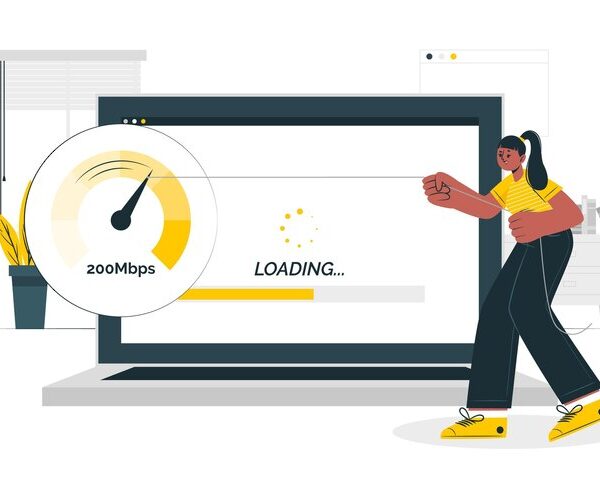Text To Speach
If you don't enjoy reading, simply select the content and listen to it

Your 2024 WordPress Maintenance Checklist: Keep Your Site Safe and Fast
In today’s fast-paced digital landscape, maintaining your WordPress site is key to securing user data, enhancing performance, and ensuring optimal functionality. In 2024, as WordPress evolves, so too must our maintenance practices. This guide presents an essential checklist to keep your WordPress site safe, fast, and ready to handle increased traffic.
1. Perform Regular Updates
Keeping WordPress core, plugins, and themes up to date is essential for security and performance. With each update, developers patch potential vulnerabilities, making your site safer. You can automate minor updates, but always review major updates to ensure compatibility.
Pro Tip: Schedule updates during low-traffic hours and back up your site beforehand to prevent downtime.
2. Back Up Your Website
Regular backups are crucial in case of data loss from server issues, malware, or human error. Automated plugins like UpdraftPlus or Jetpack Backup make it easy to perform regular backups, storing data securely offsite.
CTA: Check out our recommended backup solutions to keep your data safe!
3. Optimize Your Database
WordPress databases can become cluttered over time with unnecessary data, slowing down your site. Plugins like WP-Optimize can clean up unwanted revisions, spam comments, and outdated data, ensuring your database runs smoothly.
Key Resource: Read more on database optimization for WordPress here
4. Enable Website Security Measures
Security plugins, two-factor authentication, and malware scans help safeguard your site from hackers. Options like Wordfence and Sucuri provide constant monitoring, scanning, and firewall protection to secure your site.
5. Check for Broken Links
Broken links negatively impact user experience and SEO. Use plugins like Broken Link Checker to locate and fix broken links, maintaining your site’s credibility and ease of navigation.
 6. Monitor Page Speed
6. Monitor Page Speed
Fast loading times are essential for user experience and SEO. Google’s PageSpeed Insights or GTmetrix can help you identify areas to optimize. Compress images, enable browser caching, and consider using a CDN (Content Delivery Network) for faster load times.
7. Review SEO Settings and Analytics
Regular SEO checks ensure that your site continues to rank well on search engines. Plugins like Yoast SEO and Rank Math help with keyword optimization and offer suggestions for on-page SEO improvements.
CTA: Explore our SEO tools to optimize your WordPress site for 2024
8. Check for Browser Compatibility
Your website should function across all major browsers and devices. Tools like BrowserStack allow you to test your site across various platforms, ensuring your users have a seamless experience.
9. Analyze User Data for Content Optimization
With tools like Google Analytics and heatmaps, monitor user engagement to identify popular pages and adjust content as needed. This data is invaluable for refining your website’s content strategy.
Maintaining a WordPress site requires dedication to ensure security, performance, and user experience. With this checklist, you’re equipped to keep your website in peak condition throughout 2024. For those who prefer hands-off maintenance, our expert services can handle it all—from security to speed optimization.
CTA: Get in touch with us for comprehensive WordPress maintenance solutions